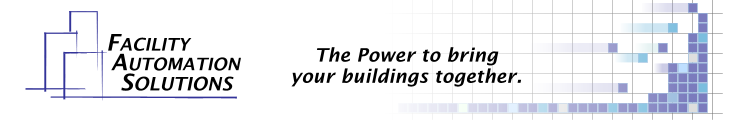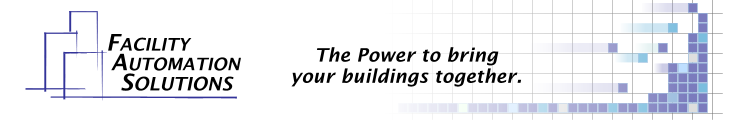|






|
 Makes interfacing to
Makes interfacing to
Other Devices Easier than Ever.
|
Here's How it Works ... |
 software runs on a PC and works to constantly relay point data to and from
an Andover system. It collects the data from the points you select in designated devices, then
updates the values of the corresponding Andover InfinityNumeric objects through the Ethernet port
of a CX controller.
software runs on a PC and works to constantly relay point data to and from
an Andover system. It collects the data from the points you select in designated devices, then
updates the values of the corresponding Andover InfinityNumeric objects through the Ethernet port
of a CX controller.
|
 The PC can be any standard Windows-based computer that resides on the same network as the
Andover CX controllers, and can even run simultaineously on a computer with Andover's
Cyberstation™ software. Click here for minimum
hardware and operating system requirements.
The PC can be any standard Windows-based computer that resides on the same network as the
Andover CX controllers, and can even run simultaineously on a computer with Andover's
Cyberstation™ software. Click here for minimum
hardware and operating system requirements.
Communication with the third-party devices takes place using the same Ethernet and a simple Network
Interface Module to connect to the devices RS-232 or RS-485 port(s).
Note!  does not use or require the comm ports of a CX Controller.
does not use or require the comm ports of a CX Controller.
|
 |
Here are the Key Features ...
|
 |
 is Fast!
Because it uses your system's Ethernet for communications, point data moves much faster than
with drivers that use CX Comm Ports. Depending on the devices you are talking to, speeds can
be as high as 400 points per minute. is Fast!
Because it uses your system's Ethernet for communications, point data moves much faster than
with drivers that use CX Comm Ports. Depending on the devices you are talking to, speeds can
be as high as 400 points per minute.
|
 |
 is Easy to Configure!
No programming is required. Simply create an InfinityNumeric in the CX Controller for each point,
add the point names and device addresses to a plain-text file on the PC, then click 'Run'.
Points may be designated as Read-Only, Write-Only, or Read/Write. is Easy to Configure!
No programming is required. Simply create an InfinityNumeric in the CX Controller for each point,
add the point names and device addresses to a plain-text file on the PC, then click 'Run'.
Points may be designated as Read-Only, Write-Only, or Read/Write.
|
 |
 is Continuum™ compatable!
The points you bring in can be used with all features of your Andover Continuum system: Graphics, Schedules,
Alarms, Logs, etc. is Continuum™ compatable!
The points you bring in can be used with all features of your Andover Continuum system: Graphics, Schedules,
Alarms, Logs, etc.
|
 |
 has a Wide Reach!
Because it works over Ethernet, the devices you communicate with do not have to be located near or
wired to a CX Comm Port. They can be located wherever the Ethernet reaches throughout
your facility.
has a Wide Reach!
Because it works over Ethernet, the devices you communicate with do not have to be located near or
wired to a CX Comm Port. They can be located wherever the Ethernet reaches throughout
your facility.
|
 |
|